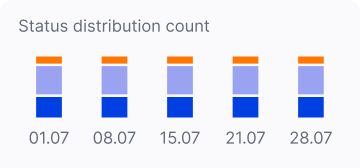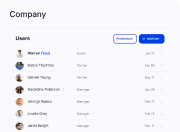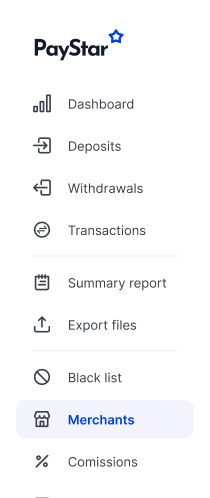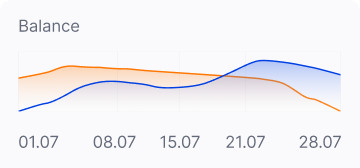Streamline your payment process with a single tool
PayStar acts as the link that connects and organizes complex payment operations, ensuring convenient control and oversight of all transaction flows.



Convenient personal account!
We continuously enhance your user experience by introducing new features and making the interface
more user-friendly.
Personalization
Create a customized space in your account
Processes
Build payment processes using algorithms
Security
Rest assured about the safety of your data in a secure environment
Analytics
Evaluate strategy and respond to changes with insights from graphs


 Search
Search
Quickly access information through an intuitive search.
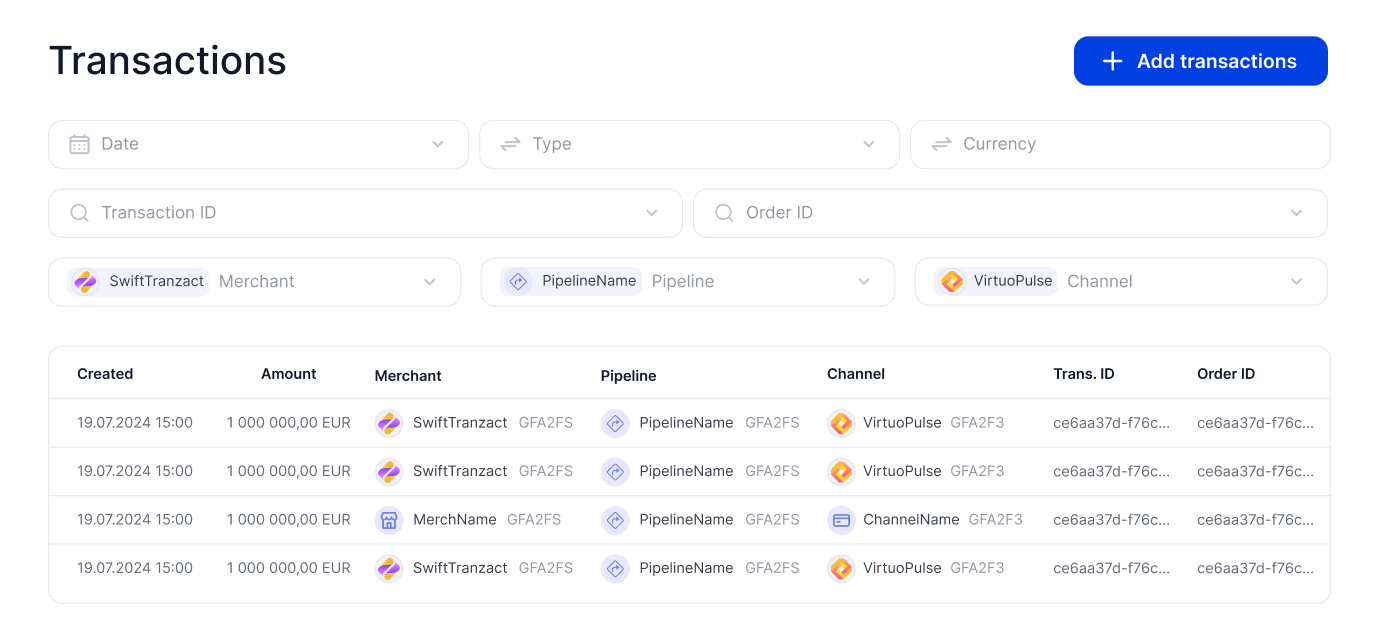
- Search queries
- Time intervals
- Transaction statuses
- Payment methods








 Control
Control
Control all payment processes through a unified dashboard.
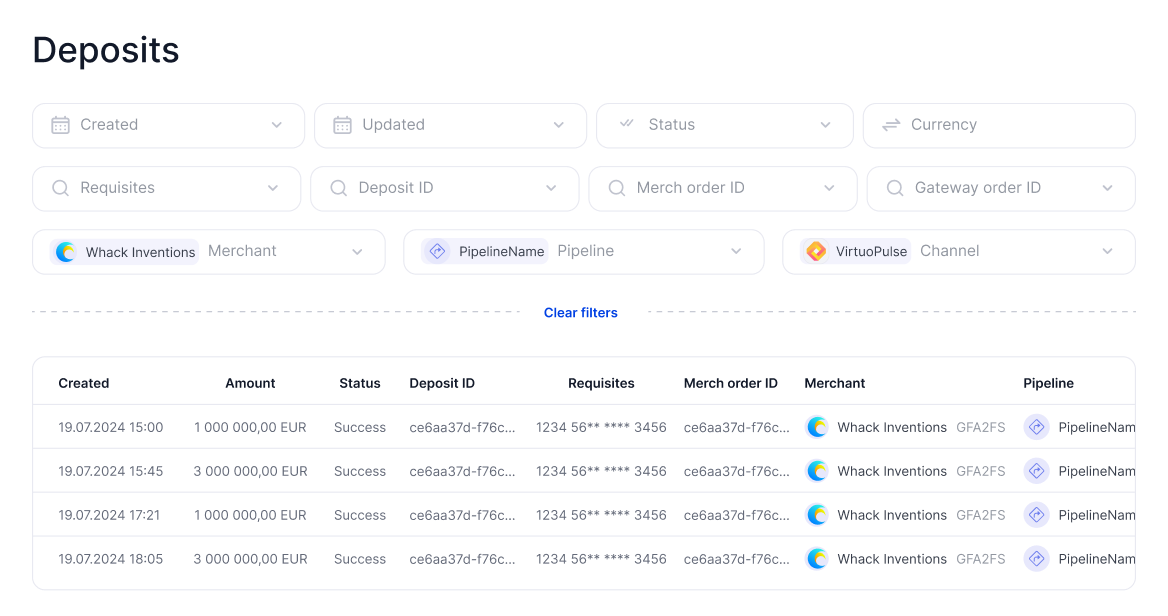
- One-click refunds
- Payment reports
- Event log
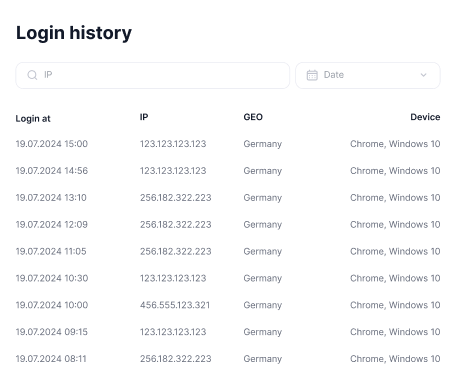

 Monitoring
Monitoring
Track your business performance by exploring detailed analytics.
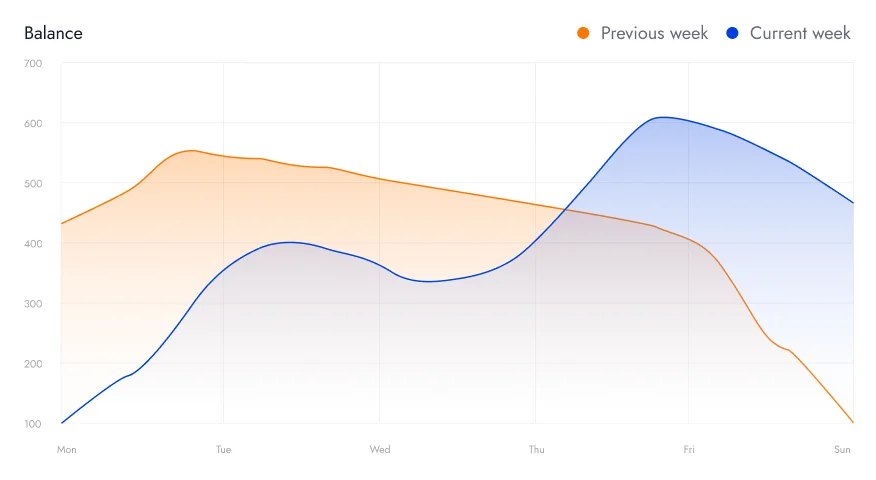
- Payment information
- Personalized reports
- Turnover metrics
- Advanced analytics
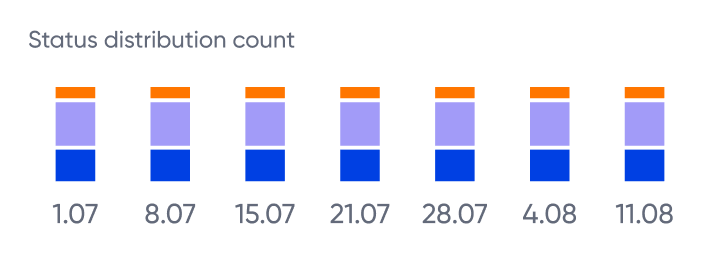

 Export
Export
Export payment and payout data by applying and combining any filters:
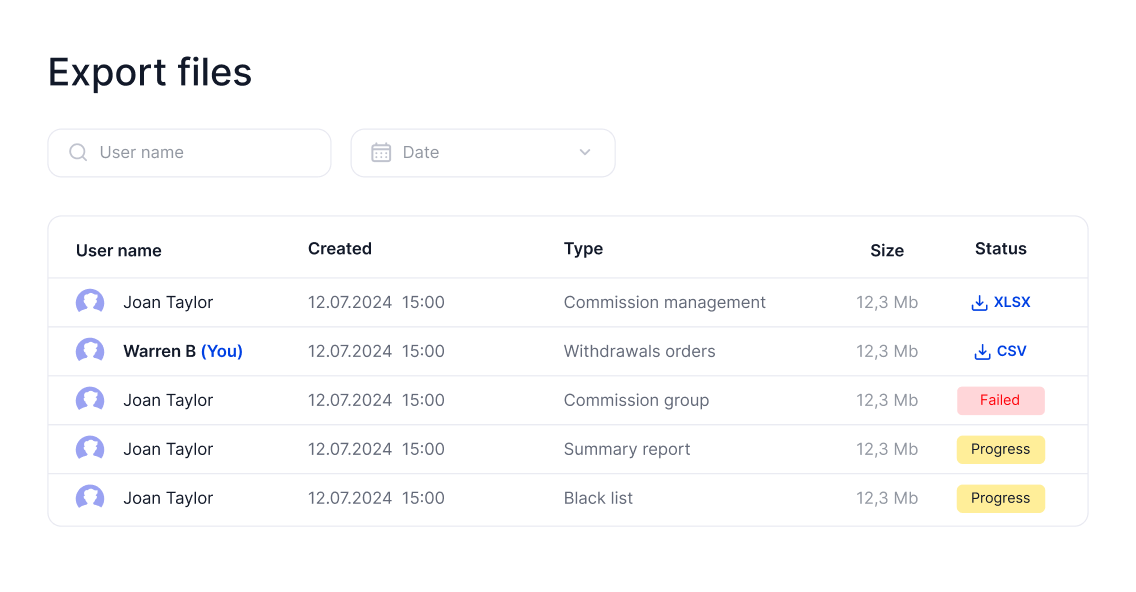
- Requisites
- Client
- Client's IP
- Store
- Creation time
- Transaction status and resolution
- Amount
- Currency
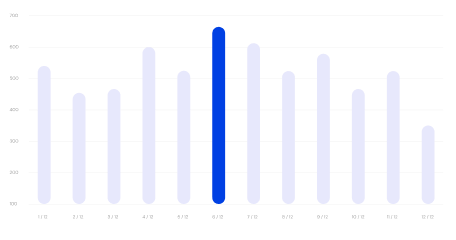

 Data protection
Data protection
Manage access to specific data and tools for team partners.
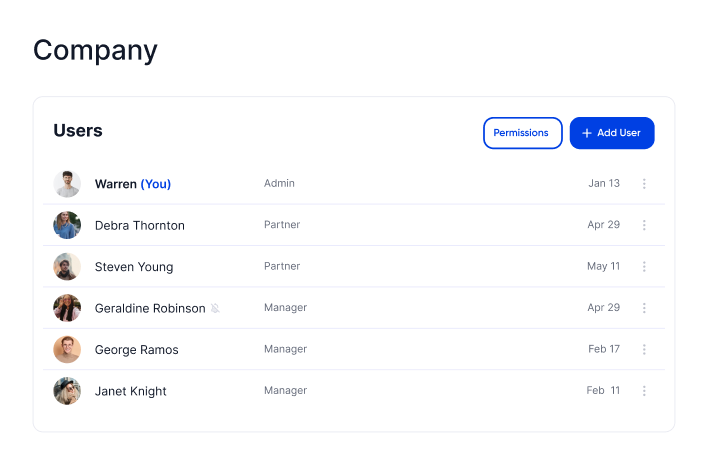
- Individual access settings
- Multi-user access
- Custom roles
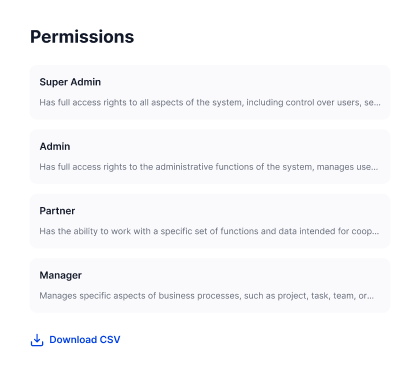

 Notifications
Notifications
Set up alerts for timely notifications on critical events or issues.
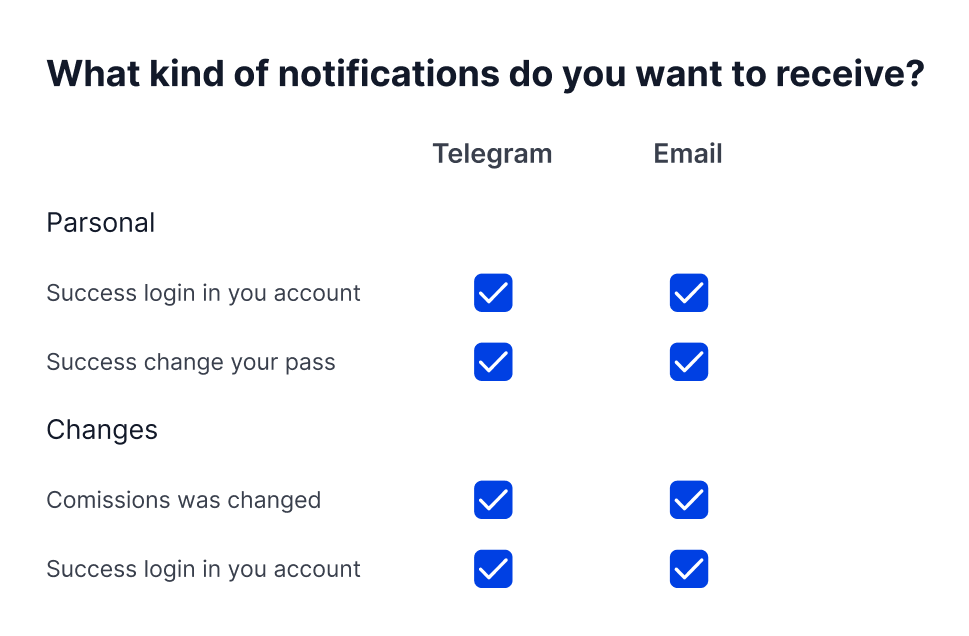
- Provider outages
- Callback problems
- Low balances
- Abnormalities
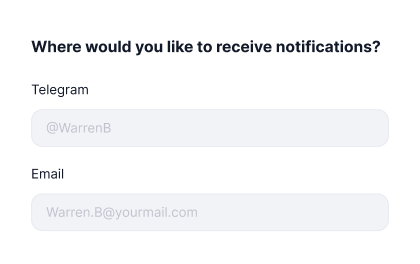
Individual setting
Control and personalize your data.
Security
- Two-factor authentication
- Session management
- Audit logs
Personalization
- Time zone
- Language selection
- Date and time format selection
Change tracking
- Activity logs
- Transaction history
- Revisions
Analytics
A functional section within the Dashboard that consolidates and presents essential data about your business.
Key metrics
Track essential metrics and make informed strategic decisions to grow your business.
Custom reports
Easily create a pre-set or personalized report tailored to your specific needs with just a few clicks.
Notifications
Set up alerts to receive timely notifications when key metrics are achieved or issues are detected.
Real-time metrics
Monitor operational and analytical key performance indicators in real-time to promptly identify vulnerabilities and pinpoint areas that require additional attention.